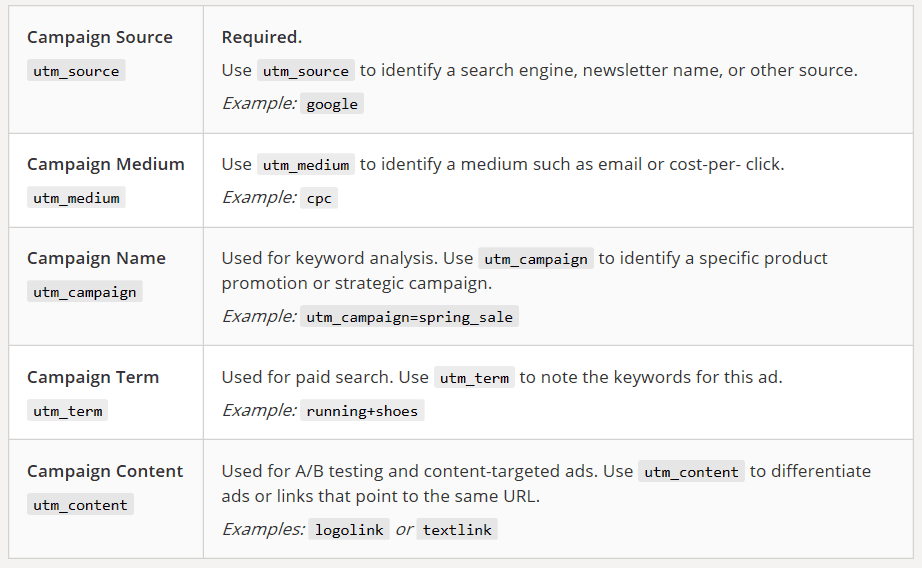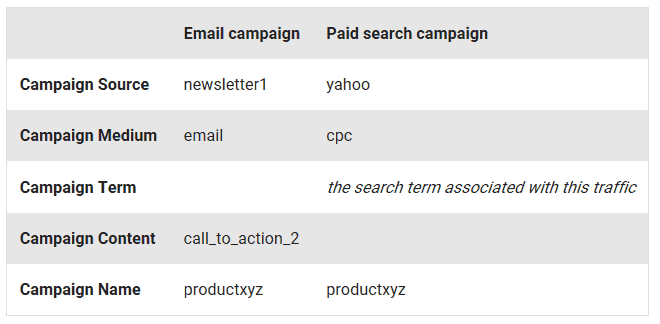Oh, wait, what is a UTM code?
UTM stands for Urchin Tracking Module. Sounds fancy, right?
It’s fairly simple! A UTM code is a line of code that you can attach to a custom URL to track a source, medium, and campaign. This enables Google Analytics to track where your audience is coming from and provide you with granular data as to where your campaigns are performing best.
(If you do not use UTM’s you will still see in your website’s Google Analytics account how people reached you… but you may still be in the dark about what exact ad or campaign users engaged with to reach your site. At Thrive, we’re all about investing your ad dollars wisely, and UTM codes are a smart way to track advertising results.)
If you’re not already creating UTM codes for your own digital advertising campaigns, here’s a snapshot of how granular you can get when setting it up in Google:
These five parameters; source, medium, campaign, term, and content – all provide information about how effective your campaign is.
Pro tip: Use only the campaign variables you need.
The URL Builder has six fields, but you generally need to use only Campaign Source, Campaign Medium, and Campaign Name. Campaign Term allows you to specify the paid search keyword. You can use Campaign Content to indicate the specific ad, button, or link that was clicked.
The table below (via Google) shows how you might tag the two kinds of online campaigns: email campaigns, and paid keywords:
Ready to try UTM codes to track advertising results?
Check out the Google Analytics Campaign URL Builder for a simple way to get started today! Want to chat with us further about strategies to better track advertising results? We’re just a phone call away.