Advertising Pixels make the digital marketing world go round. And yet, they are sometimes almost an afterthought of modern marketers. First, you make the marketing plan, build your audience, design your creative, and get the campaign launched. Having the right tracking pixels placed can be almost forgotten. But when you are relying on lookalike targeting and prospecting to find more potential customers for your brand, having a solid amount of visitors already tagged is important. So why wait? It’s time to get pixeling!
What are Tracking Pixels in Marketing?
Advertising Pixels, also known as tags or beacons, are the backbone of targeted advertising. They are a short piece of javascript that is placed on your website to identify when a particular ad is served, or when a user interacts with a particular webpage or advertisement.
Why Do You Need Advertising Pixels?
In digital marketing, Advertising Pixels are used to track both impressions (how many people have viewed a certain ad) or conversions (how many people took a specific action on a website, like downloading an eBook or filling out a Contact Form.) They also allow tools like Google Analytics or ad servers to track how many people visit a certain website or landing page.
Collecting audience data from Advertising Pixels allows marketers to improve their ad targeting and offer more personalized experiences. By understanding that a certain anonymous user on your website loves to interact with sports content, the marketer can offer the visitor more sports content or messaging, with the goal of improving engagement.
Advertising Pixels as a Conversion Tool
When a visitor comes to your site and takes a specific action, whether that is signing up for an email newsletter, making a purchase, downloading a PDF, or taking a quiz, you have the opportunity to track that marketing conversion.
By collecting anonymous information about the group of people who all take a particular action on your site, you can learn more about your best customers and those most likely to convert. The best part is, you can start gathering more information about your target audience and their behaviors before the campaign actually starts.
Using tracking pixels on an e-commerce banner ad allows the company to assess how many people saw an ad compared to how many people actually clicked through and bought something. If views are high and conversions are low, it may be time to review your messaging, targeting or ad placement.
As an example, let’s say that someone searches the web for a specific product they are interested in buying. If the visitor comes to your clothing website and adds a certain sweater to their cart, and then leaves the site without completing the purchase, you can use this data to reach back out to that prospective customer with an offer to complete the purchase. You could retarget them with a 10% off promotion to help encourage them to return to your site.
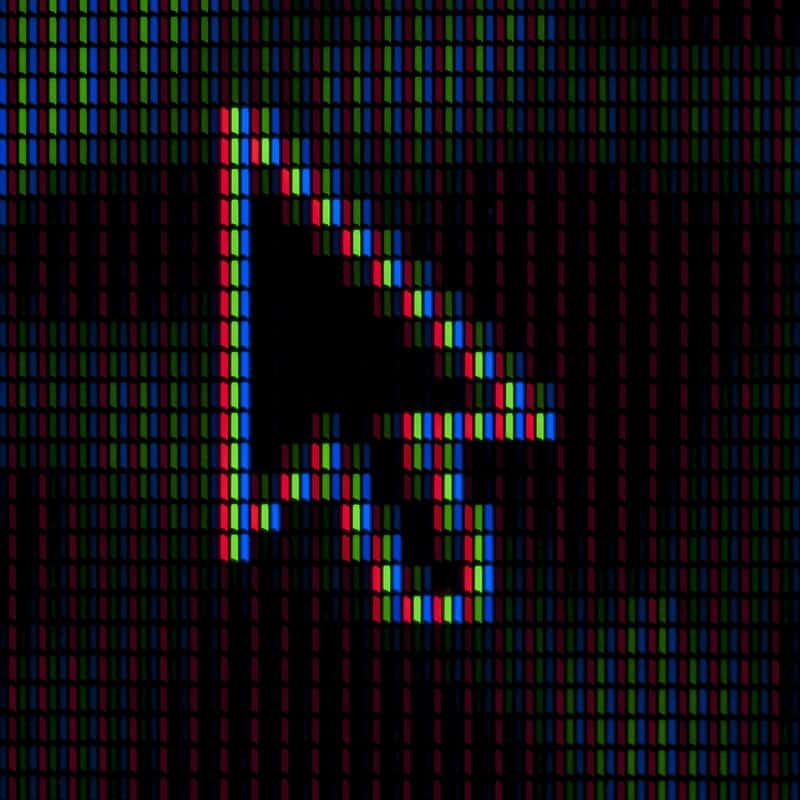
Using Advertising Pixels to Grow Your Audience
Retargeting prospective converters is not the only use case of Advertising Pixels. Once you have begun collecting data about your site visitors and converters, you can use the pool of converters to build a lookalike model to find more consumers who look or act like them online. This marketing tactic uses artificial intelligence (AI) that reviews all the attributes of your converting audience and identifies more users that “look” or act like them online. The idea is to target your advertising spend on those most likely to convert, no matter where they are online. And if you have pixeled your site and your pages in advance regardless of when your next campaign starts, you have a larger pool of data to work from. And when you’re building a lookalike model, the more data you have, the higher the accuracy of the model’s outputs.
Don’t Get Overwhelmed Just Yet…
The exciting part here is the massive opportunity available to marketers. There is no need to start the ad campaign before you drop the pixel. When your next campaign starts, you should check that the pixels are firing correctly, and collecting data from your ad creative and landing pages. Otherwise, you should have the rest of your site pixeled and collecting valuable insights about your audience.
So do yourself a favor and take the time to make sure your marketing pixels have been placed everywhere they need to be and are firing correctly (and capturing the correct data). If you’re going to spend money on a digital advertising campaign, you want to make sure you are getting the right data. So — pixel now, and pixel early. You will thank yourself later.
Want to read more about digital marketing campaigns? Read all about Programmatic Marketing, the modern and most effective way to run digital ad campaigns in 2020.
Looking for help? Thrive Advertising runs campaigns across every vertical and channel, and we are pixel experts. Contact us to brainstorm how we can help you set up, plan, execute, or optimize your advertising campaigns for you.
Still hungry for more information on how Programmatic Marketing works? Want to smoke your competition this year with savvier marketing tactics? Here is a simple 3-minute Programmatic video that breaks down this very complex strategy into an easy to digest explanation.
This blog has been a re-post from one of our trusted Programmatic Partners. For every programmatic campaign we launch, clients often get overwhelmed with why pixels are so important to get a great campaign off and running. Credit to Michel Benjamin to helping us take a deep dive on this one!

